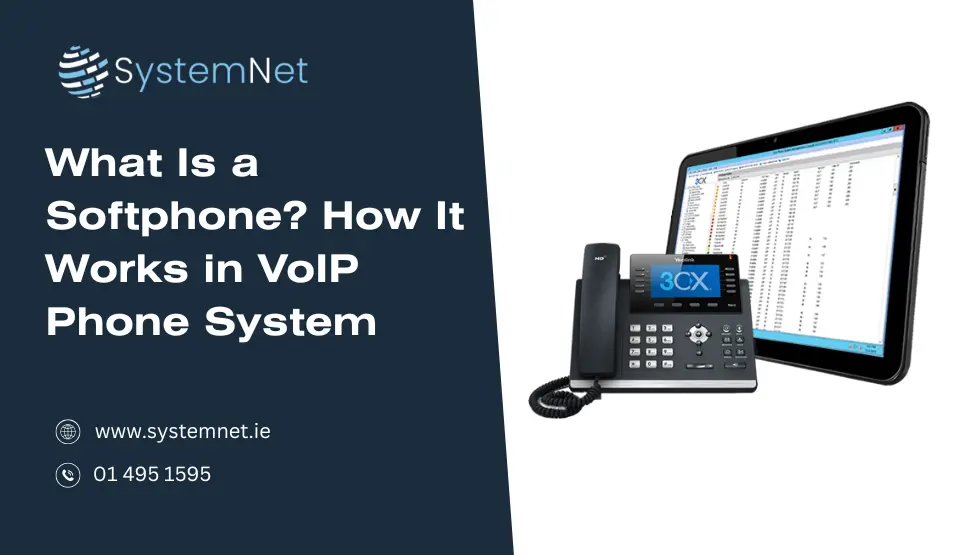Introduction
A softphone is simply a software application that allows users to make and receive calls over the internet instead of using traditional desk telephones. If you are considering a modern VoIP phone system for your business in Ireland, understanding how a softphone works is the first step.
What Is a Softphone?
A softphone is not a physical device but a digital software installed on mobile devices, desktops, or tablets. It uses VoIP (Voice over Internet Protocol) technology to route telephone calls and video calls through the internet rather than a traditional phone line.
Think of it as a virtual phone system inside your computer or smartphone. You can dial phone numbers, transfer calls, or even access advanced features like call recording and instant messaging, all from one software application.
In short, a softphone brings together unified communications by combining voice, video, and messaging in a single platform.
How Softphones Work in VoIP Phone Systems
Softphones rely on VoIP technology to connect calls. Here’s how they function step by step:
- Internet Connection – The call is transmitted as data packets over the internet.
- VoIP Protocols – VoIP uses standards like SIP (Session Initiation Protocol) to establish, manage, and end calls.
- Softphone Software – Installed on your device, it translates your voice into data and back into sound for the recipient.
- VoIP Provider’s Infrastructure – The provider routes the call to either another softphone, mobile device, or traditional phone line.
This setup allows users to make and receive calls anywhere, provided they have a stable internet connection.
Softphone Types and Variations
1. Desktop Softphones
Installed on computers, these applications allow employees to manage calls, video meetings, and messaging directly from their workstations.
2. Mobile Softphones
Designed for smartphones and tablets, mobile softphones ensure staff can make and receive business calls anywhere with an internet connection.
3. Browser-Based Softphones
Accessible through web browsers without downloads, browser-based softphones are convenient for occasional users needing flexibility across different devices.
4. Integrated UC Softphones
Unified Communications softphones combine voice, video calling, instant messaging, and file sharing, centralising collaboration into a single communication interface.
5. Enterprise-Grade Softphones
Built for large businesses, these softphones include advanced call recording, compliance tools, and CRM integrations, supporting complex communication infrastructures efficiently.
8. Open-Source Softphones
Developed by communities, open-source softphones allow businesses to customise features, offering flexibility for IT teams with specific system requirements.
9. Free Softphone Applications
Basic, no-cost options are available for individuals or small teams, offering limited features but a good starting point for VoIP.
10. Paid Premium Softphones
Professional-grade paid versions offer enhanced security, integrations, and technical support, making them suitable for growing companies needing reliable communication systems.
Key Features of a Softphone
Modern softphones are more than just tools for phone calls. They act as full communication hubs. Key features often include:
Voice Calling
Softphones allow high-quality calls over the internet using VoIP technology. They remove the need for traditional phone lines, ensuring clear audio even when teams are spread across different locations.
Video Calling
Beyond audio, many softphone systems also enable video calling, helping teams connect visually without extra equipment. This is particularly useful for remote work and virtual meetings where face-to-face interaction matters.
Instant Messaging
Built-in instant messaging makes team communication faster and more convenient. Instead of switching apps, employees can send quick text updates directly within the same platform.
Call Recording
With call recording, important telephone conversations can be stored securely for training, compliance, or customer service review. This is a valuable feature for industries where records of phone calls are required.
Contact Integration
A softphone system usually syncs with phone numbers stored in address books, CRM platforms, or email clients. This makes it easy for users to access all their business contacts from a single place.
Presence Management
This feature shows whether colleagues are available, busy, or away. Presence management reduces delays and improves team coordination by helping staff decide the right time to make or transfer a call.
Unified Communications
Perhaps the most powerful advantage is the ability to combine voice, video, and instant messaging into one unified communications platform. This streamlines workflows, removes the need for multiple apps, and creates a smoother business phone system experience.
Softphone vs Traditional Desk Phone
| Aspect | Softphone | Traditional Desk Phone |
| Device | Software on PC, tablet, or mobile | Physical hardware phone |
| Setup Cost | Minimal, no hardware required | High, hardware + wiring needed |
| Scalability | Add/remove users instantly | Limited, requires new hardware |
| Mobility | Works anywhere with internet | Fixed to desk location |
| Features | Voice, video, messaging, integrations | Voice only, limited features |
| Maintenance | Software updates only | Hardware repair/replacement |
Advantages of Using Softphones in VoIP Systems
Businesses in Ireland are turning to softphone systems for several reasons:
Cost-Effective – No need to purchase or maintain expensive desk phones, saving money while still providing professional-quality telephone calls for your team.
Scalable – Quickly add or remove users without physical installation, making it easier for growing businesses to manage communication needs efficiently.
Mobile-Friendly – Employees can make and receive calls on mobile devices, ensuring flexibility for hybrid teams working both remotely and in-office.
Feature-Rich – Softphones provide video calling, instant messaging, and advanced call recording alongside traditional calls, creating a complete communication platform for businesses.
Easy Maintenance – Regular software updates ensure smooth performance without costly repairs or downtime, keeping your phone system reliable and secure.
Unified Communications – By combining phone calls, video, and messaging into one platform, teams collaborate better and respond faster to business needs.
Challenges & Considerations
Softphones are powerful, but there are points to keep in mind:
- Internet Dependency – Call quality depends on bandwidth.
- Training – Staff may need time to adjust from desk phones.
- Security – Calls must be protected with encryption.
- Hardware Needs – Headsets or good microphones improve experience.
Who Benefits Most?
Softphones fit many industries and company sizes. Common use cases include:
- SMEs in Ireland – Affordable communication without large IT budgets.
- Remote Teams & Start-ups – Work anywhere with only an internet connection.
- Customer Support & Call Centres – Advanced softphone work with call routing, call recording, and monitoring.
- Large Enterprises – Integrated unified communications with CRM and helpdesk tools.
Softphone Setup: What’s Needed?
To get started with a softphone system, businesses need:
- A reliable internet connection (good bandwidth is vital).
- A VoIP provider offering SIP credentials.
- Supported devices such as PCs, tablets, or smartphones.
- A good quality headset or microphone.
Things to Consider Before Choosing a Softphone
Before deciding, think carefully about:
- Business Size – Do you need just a few users or a large-scale system?
- Integration Needs – Do you want CRM or helpdesk connectivity?
- Mobility – Will your staff be office-based or remote?
- Compliance – Ensure the provider offers secure and encrypted services.
- Support – Access to technical expertise when required.
Best VoIP Phone System Provider in Ireland
Choosing the right VoIP voice over Internet Protocol (VoIP) system and softphone application can feel overwhelming. SystemNet Communications has supported Irish businesses for years with complete phone systems, offering clarity and trusted expertise.
If you are exploring the benefits of using a softphone for your company, speaking to a professional ensures you make the right decision.
Key Takeaways
- A softphone is a software-based tool for phone calls, video calls, and instant messaging.
- It works by connecting through VoIP technology and the internet.
- Benefits include low cost, mobility, and unified communications.
- Best suited for SMEs, remote teams, call centres, and enterprises looking for flexible phone systems.
FAQs
1. Can a softphone replace a traditional desk phone?
Yes, in most cases. It offers more features and flexibility.
2. Do I need special equipment for a softphone?
Just a device, headset, and stable internet connection.
3. Is a softphone secure for business use?
Yes, provided encryption and authentication are enabled.
4. Can softphones work with mobile devices?
Absolutely. Android and iOS apps are widely available.
5. What is the biggest benefit of using a softphone?
Flexibility and cost savings while enabling unified communications.